The Top 10 Gallery Plugins for WordPress: An In-Depth Review
July 4, 2024 | by hirstandhirst.co.uk
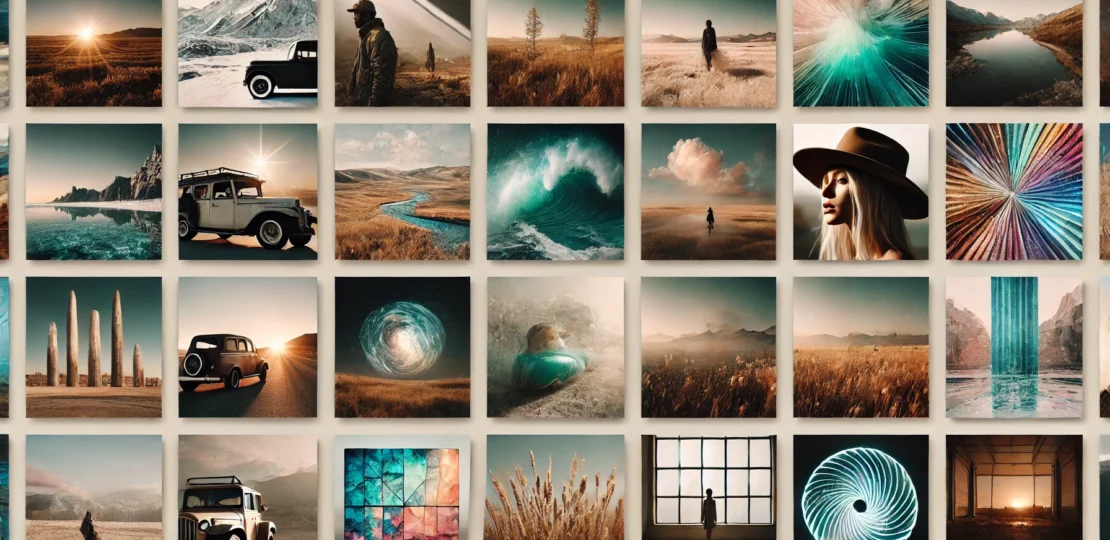
WordPress is a fantastic platform for showcasing images, and having the right gallery plugin can make a significant difference in how you display your content. Whether you’re a photographer, a blogger, or a business owner, a well-designed gallery can enhance user engagement and provide a more visually appealing experience. Here’s a comprehensive review of the top 10 gallery plugins for WordPress.
Introduction
In the digital age, visual content is more important than ever. Effective image galleries can captivate visitors, showcase your work, and improve the overall aesthetics of your website. WordPress gallery plugins offer a variety of features such as responsive layouts, lightbox effects, and social sharing options. Here are the top 10 gallery plugins for WordPress, complete with detailed explanations and URLs for each.
1. Envira Gallery
URL: Envira Gallery
Overview: Envira Gallery is a highly popular and powerful WordPress gallery plugin known for its ease of use and robust feature set. Designed with a user-friendly interface, Envira Gallery allows you to create stunning, responsive image galleries quickly and efficiently. Its drag-and-drop builder simplifies the gallery creation process, making it accessible even for beginners.
Envira Gallery offers a variety of pre-built templates to help you get started swiftly. These templates can be customised to match the aesthetics of your website. The plugin is also optimised for performance, ensuring that your galleries load quickly without compromising on quality. Additionally, Envira Gallery integrates seamlessly with social media platforms, enabling easy sharing of your images.
For photographers and professionals concerned about image protection, Envira Gallery includes watermarking and password protection features. The plugin also supports deep linking and pagination, which are useful for SEO.
Key Features:
- Drag-and-drop gallery builder.
- Responsive and mobile-friendly design.
- Pre-built templates for quick setup.
- Social sharing and image protection options.
- Watermarking and password protection.
- Deep linking and pagination for SEO benefits.
2. NextGEN Gallery
URL: NextGEN Gallery
Overview: NextGEN Gallery is a comprehensive gallery plugin that has been a staple for WordPress users since its inception in 2007. It is renowned for its extensive feature set and flexibility, making it suitable for both beginners and professionals. NextGEN Gallery provides robust options for managing and displaying images, including batch uploading, importing metadata, and organising images into albums and galleries.
The plugin offers multiple display styles, such as thumbnail galleries, slideshow galleries, and image browser galleries, giving users plenty of options to present their content in an engaging way. NextGEN Gallery also includes a powerful backend management system where you can edit thumbnails, adjust display settings, and add custom lightbox effects.
For those looking to monetize their galleries, the Pro version of NextGEN Gallery includes eCommerce functionality, allowing users to sell images directly from their site. The Pro version also offers additional features such as premium gallery displays, image protection with watermarking, and advanced lightbox options.
Key Features:
- Batch upload and import metadata.
- Edit thumbnails and manage albums.
- Multiple gallery display styles.
- eCommerce integration in Pro version.
- Advanced lightbox effects.
- Image protection with watermarking.
3. Modula
URL: Modula
Overview: Modula is a user-friendly gallery plugin designed to help you create eye-catching photo and video galleries with ease. What sets Modula apart is its unique drag-and-drop grid builder, which allows you to customise the layout of your galleries by simply dragging the edges of the images. This feature gives you full control over the appearance of your galleries, enabling you to create custom grids that look great on any device.
Modula supports both images and videos, making it a versatile choice for various types of content. It also includes lightbox functionality, allowing visitors to view your images in a fullscreen mode without leaving the page. The plugin offers social media integration, enabling easy sharing of your galleries on platforms like Facebook, Twitter, and Pinterest.
Additionally, Modula provides options for adding custom styles to your galleries, such as hover effects and animations, enhancing the visual appeal of your content. For users looking to add more functionality, Modula offers premium features like gallery filters, image loading effects, and password protection.
Key Features:
- Unique drag-and-drop grid builder.
- Supports images and videos.
- Lightbox functionality for fullscreen viewing.
- Social media integration.
- Custom styles and animations.
- Premium features like gallery filters and password protection.
4. FooGallery
URL: FooGallery
Overview: FooGallery is a highly customisable and responsive photo gallery plugin for WordPress. It offers a user-friendly interface that makes it easy to create and manage galleries. FooGallery comes with a variety of built-in templates, allowing you to quickly set up visually appealing galleries without extensive configuration.
One of the standout features of FooGallery is its support for video galleries, which can be seamlessly integrated with your photo galleries. The plugin also provides an intuitive drag-and-drop interface for arranging your gallery items. Additionally, FooGallery supports lazy loading, which improves page load times by only loading images as they come into view.
FooGallery includes features like pagination, filtering, and albums, making it easy to organise and navigate large collections of images. The plugin is also developer-friendly, offering hooks and filters for custom functionality. Premium extensions are available for advanced features such as image protection, enhanced lightbox effects, and more.
Key Features:
- Built-in gallery templates.
- Supports video galleries.
- Easy-to-use drag-and-drop interface.
- Lazy loading for improved performance.
- Pagination, filtering, and albums.
- Developer-friendly with hooks and filters.
5. Photo Gallery by 10Web
Overview: Photo Gallery by 10Web is a versatile and feature-rich plugin designed to help you create beautiful photo galleries and albums. It offers a responsive design that ensures your galleries look great on any device. The plugin includes multiple gallery views, such as thumbnail, masonry, slideshow, and compact album, providing various ways to display your images.
Photo Gallery by 10Web comes with an intuitive interface that makes it easy to manage and organise your galleries. It supports batch uploading and allows you to add titles, descriptions, and tags to your images. The plugin also includes a powerful lightbox feature, which enhances the viewing experience by displaying images in a fullscreen mode with navigation controls.
In addition to its robust free version, Photo Gallery by 10Web offers a premium version with advanced features like eCommerce integration, watermarking, and social sharing buttons. These features make it an excellent choice for photographers and businesses looking to showcase and sell their work online.
Key Features:
- Responsive design and mobile-friendly.
- Multiple gallery views (thumbnail, masonry, slideshow, compact album).
- Intuitive interface for easy management.
- Batch upload and image tagging.
- Powerful lightbox feature.
- Premium features like eCommerce integration and watermarking.
6. Gmedia Photo Gallery
URL: Gmedia Photo Gallery
Overview: Gmedia Photo Gallery is a comprehensive gallery plugin that offers a wide range of features for displaying and managing your photos. It provides an all-in-one solution for creating photo albums, slideshows, and portfolios. The plugin supports various media types, including images, audio, and video, making it a versatile choice for different content needs.
Gmedia Photo Gallery includes a user-friendly interface for managing your media files and organising them into galleries and albums. It offers multiple gallery display styles, such as grid, masonry, and carousel, allowing you to customise the appearance of your galleries. The plugin also includes a powerful lightbox feature with social sharing options.
One of the standout features of Gmedia Photo Gallery is its ability to create audio and video playlists, making it a great option for musicians and content creators. The plugin also offers advanced options for customisation, including CSS editor and shortcode generator, giving you full control over the look and functionality of your galleries.
Key Features:
- Supports images, audio, and video.
- Multiple gallery display styles (grid, masonry, carousel).
- User-friendly media management interface.
- Powerful lightbox with social sharing.
- Audio and video playlist creation.
- Advanced customisation options (CSS editor and shortcode generator).
7. Photo Gallery by Supsystic
URL: Photo Gallery by Supsystic
Overview: Photo Gallery by Supsystic is a versatile and easy-to-use plugin that allows you to create responsive galleries with various display styles. The plugin offers a drag-and-drop gallery builder, making it simple to arrange your images and customise your galleries to fit your website’s design.
The plugin supports multiple gallery types, including grid, carousel, and full-width galleries. It also includes a powerful lightbox feature with social sharing buttons, allowing visitors to share your images on social media platforms. Additionally, Photo Gallery by Supsystic offers hover effects and animations to enhance the visual appeal of your galleries.
Photo Gallery by Supsystic includes features like pagination, filtering, and albums, making it easy to organise and navigate large collections of images. The plugin is also developer-friendly, offering hooks and filters for custom functionality. Premium extensions are available for advanced features such as image protection, enhanced lightbox effects, and more.
Key Features:
- Drag-and-drop gallery builder.
- Multiple gallery types (grid, carousel, full-width).
- Powerful lightbox with social sharing buttons.
- Hover effects and animations.
- Pagination and filtering options.
- Albums for organising images.
- Developer-friendly with hooks and filters.
- Premium extensions for advanced features.
8. Justified Image Grid
URL: Justified Image Grid
Overview: Justified Image Grid is a premium WordPress gallery plugin that focuses on providing a visually appealing, justified image layout similar to that of Flickr or Google Images. This plugin automatically adjusts the images to form a justified grid, ensuring that all images are displayed without any cropping or stretching.
The plugin supports a variety of content sources, including the WordPress media library, NextGEN galleries, and even social media platforms like Instagram and Flickr. Justified Image Grid includes a responsive design, ensuring that your galleries look great on any device.
One of the standout features of Justified Image Grid is its flexibility and extensive customisation options. Users can choose from various lightbox options, hover effects, and custom styling to create a unique gallery experience. The plugin also supports lazy loading, which improves page load times by only loading images as they come into view.
Key Features:
- Justified image layout.
- Supports multiple content sources (WordPress, NextGEN, Instagram, Flickr).
- Responsive design for mobile compatibility.
- Extensive customisation options (lightbox, hover effects, custom styling).
- Lazy loading for improved performance.
- Premium support and updates.
9. Portfolio Gallery
URL: Portfolio Gallery
Overview: Portfolio Gallery by Huge-IT is a versatile WordPress plugin designed for creating portfolio galleries and showcasing your work in a professional manner. The plugin offers a variety of gallery styles, including grid, masonry, and slideshow, allowing you to choose the best layout for your content.
The plugin includes an easy-to-use interface for creating and managing galleries. Users can add titles, descriptions, and custom links to each image, enhancing the functionality of the galleries. Portfolio Gallery also supports a variety of media types, including images, videos, and audio files.
Portfolio Gallery features a responsive design, ensuring that your galleries look great on all devices. The plugin also includes a powerful lightbox feature with navigation controls and social sharing buttons. For users looking to add more advanced features, Portfolio Gallery offers premium extensions for custom styling, hover effects, and more.
Key Features:
- Multiple gallery styles (grid, masonry, slideshow).
- Easy-to-use interface for gallery management.
- Supports images, videos, and audio files.
- Responsive design for mobile compatibility.
- Powerful lightbox with social sharing buttons.
- Premium extensions for advanced features (custom styling, hover effects).
10. Gutenberg Gallery Block by CoBlocks
URL: Gutenberg Gallery Block by CoBlocks
Overview: Gutenberg Gallery Block by CoBlocks is a powerful and versatile gallery plugin designed to integrate seamlessly with the WordPress Gutenberg editor. It extends the capabilities of the default Gutenberg gallery block, providing additional features and customization options that make it easier to create stunning, responsive galleries directly within the WordPress editor.
This plugin supports various gallery styles, including masonry, stacked, and collage layouts, allowing you to choose the best way to display your images. The CoBlocks gallery block is designed to be highly intuitive, leveraging the block-based editing approach of Gutenberg to make gallery creation straightforward and visually appealing.
One of the standout features of the Gutenberg Gallery Block by CoBlocks is its flexibility and ease of use. You can easily adjust the number of columns, image spacing, and aspect ratios to create a custom look for your galleries. Additionally, the plugin supports full-width and wide-width layouts, ensuring that your galleries look great on all devices, from desktops to mobile phones.
The plugin also includes advanced features like lightbox integration, which enhances the viewing experience by allowing users to see images in a larger, modal window without leaving the page. With its seamless integration into the Gutenberg editor and a focus on user experience, the Gutenberg Gallery Block by CoBlocks is an excellent choice for users looking to create beautiful, responsive galleries with minimal effort.
Key Features:
- Seamless integration with the Gutenberg editor.
- Various gallery styles (masonry, stacked, collage).
- Intuitive block-based editing for easy gallery creation.
- Customizable columns, image spacing, and aspect ratios.
- Support for full-width and wide-width layouts.
- Lightbox integration for enhanced image viewing.
- Responsive design for mobile compatibility.
Conclusion
Choosing the right gallery plugin for your WordPress site is crucial for effectively showcasing your visual content. Each of these plugins offers unique features and benefits, catering to different needs and expertise levels. Whether you need a simple, user-friendly plugin or a comprehensive solution with advanced customization options, there’s a gallery plugin here for you. By implementing one of these tools, you can create stunning, responsive galleries that enhance your site’s visual appeal and engage your audience.
For more detailed information and to download these plugins, follow the provided URLs. A well-designed gallery can transform your website, making it more attractive and user-friendly. Start exploring these top WordPress gallery plugins and find the perfect fit for your site today.
RELATED POSTS
View all

